Network Games
The other day I was reading about piping on Unix with |, and while creating a new .md file for this blog post, I used cp 2025-07-13-academia-goodbye.md 2025-07-14-network-games.md | subl 2025-07-14-network-games.md in my Mac terminal. Anyway, I was feeling pretty smart - until ChatGPT pointed out that this was not necessary because “cp carries nothing”. Basically, in this situation | does nothing, except enabling me to write the command in one line. Well… you learn…
Network curiosities
While learning networking on TryHackMe a few days ago, I learned about ARP packets and network scanning, MAC addresses, and of course I was curious to see what devices are currently attached to my home network, so I did a quick sudo arp-scan. What I found was suprisingly interesting. First of all, I had several unknown devices on my network, and secondly, some devices appeared and disappeared between scans. Below is the image which illustrates this behaviour.
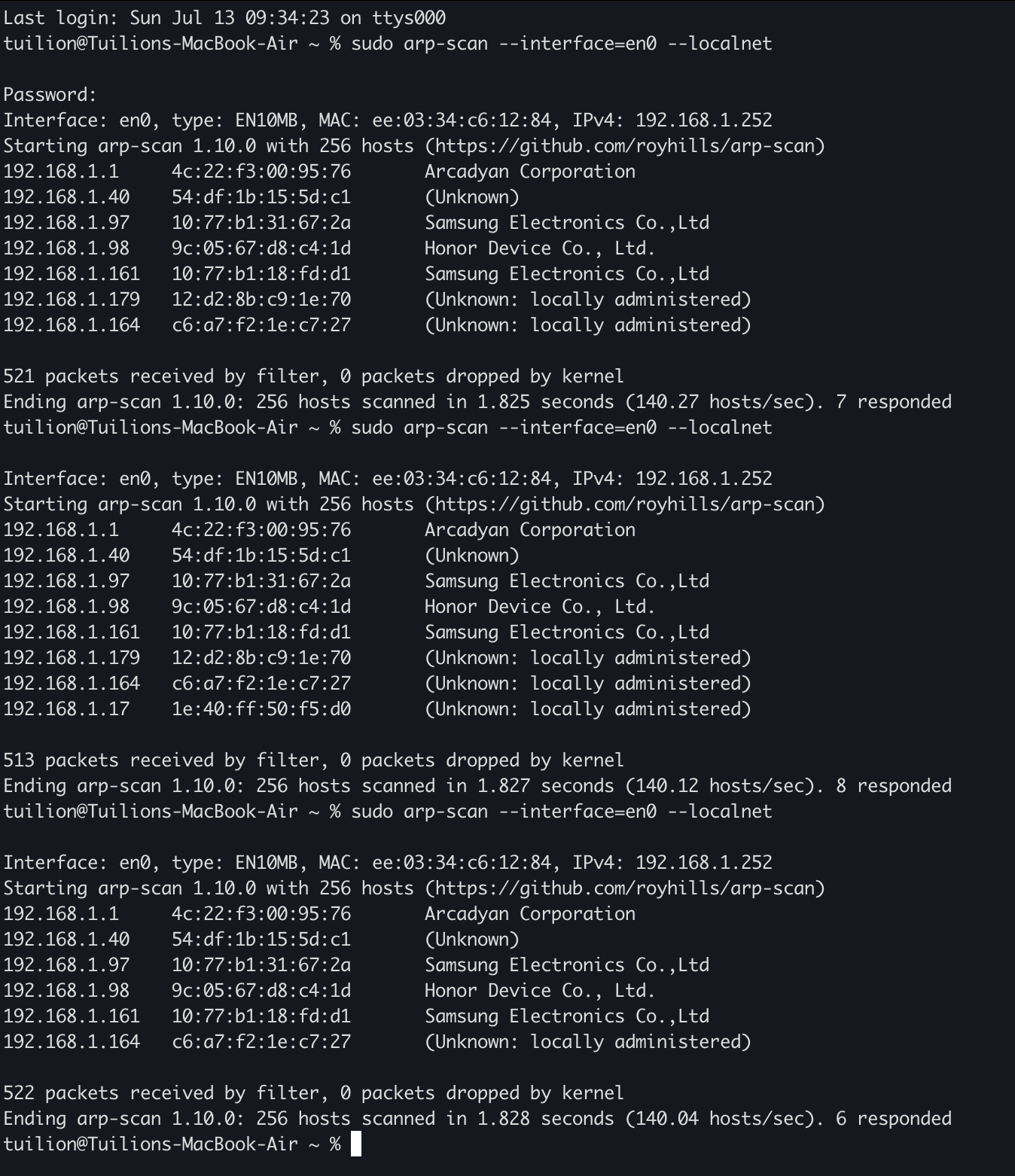
ARP-scan showing connected devices on my LAN
We can see that there are multiple unknown devices on my network. So… what? 😄 Next, I used nslookup to actually find the names of the devices, and voilà - all those locally administered “unknowns” turned out to be Android phones!
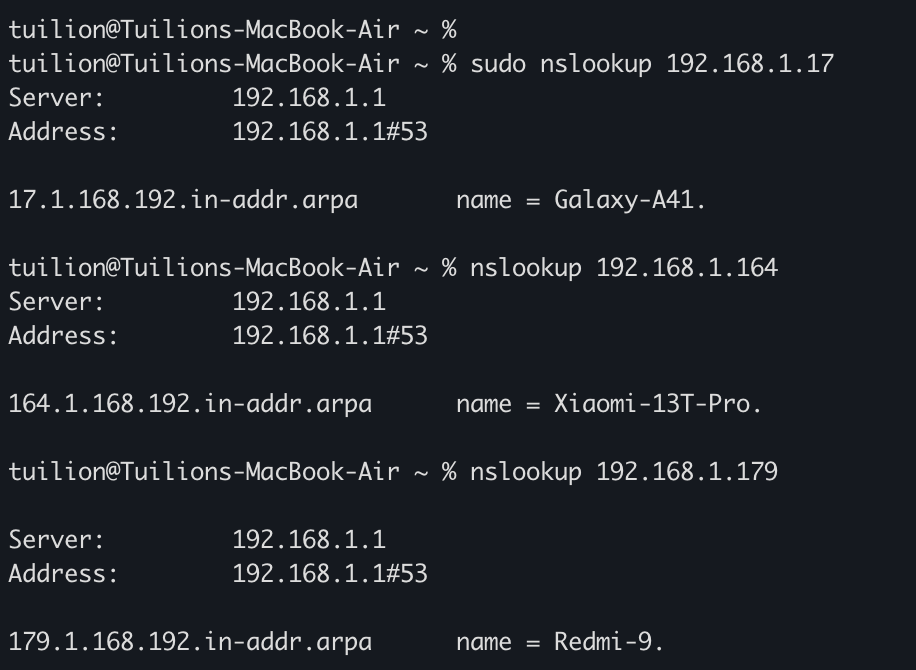
nslookup results showing the names of "unknown" devices
Lessons learned
- Android phones show up as
unknownwhen usingarp-scan. - Android phones connect and disconnect from the network - probably to conserve battery power.
- Piping with
|is sometimes redundant. 😂
Next steps
I will continue learning about networks. I want to deepen my knowledge to be able to use it in real-life, especially at home. Also, I plan to build a Python-based network scanner that will be able to:
- Scan my network every 30 seconds.
- Log the scans into a .txt file.
- Alert me if unknown devices appear on the network.
This will be an exercise in Python, in networking, and in cybersecurity.
Post-scriptum: This was a quick exercise, I am aware there are also other devices on my network that could be looked up and discovered. That’s for next time.
Until next time, happy network scanning.